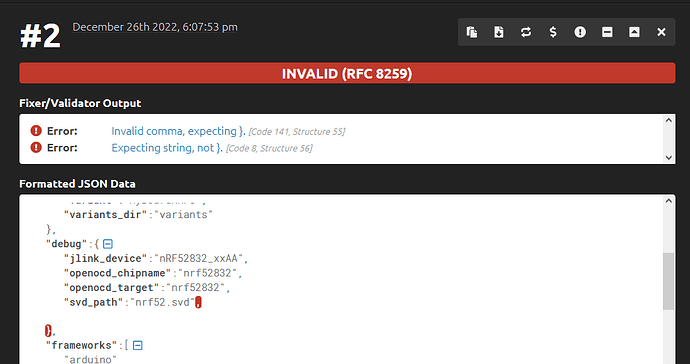Looks like I have to resurrect this thread…
I have tried, to the best of my abilities (which doesn’t necessarily say much…  ), to follow the suggestions in this thread, but I’m stuck with a different problem.
), to follow the suggestions in this thread, but I’m stuck with a different problem.
I’m using a custom board with a Rigado BMD-300 module, based on nRF52832, and I have looked at several different nRF52832-based boards’ JSON-files to cook up a suitable JSON-file for my board, but when I try to build, I get the error message: "Error: Could not load broken JSON ". I have tried to put the JSON-file and the accommodating variant.xxx and pins_arduino.h in the appropriate folders both in my project directory and in the C:\Users<etc,etc>\framework-arduinonordicnrf5 folder, without any luck.
My platformio.ini
[env:MyBoardNRF5]
platform = nordicnrf52
board = MyBoardNRF5
framework = arduino
board_build.mcu = nrf52832
monitor_speed = 115200
monitor_port = COM10
upload_protocol = blackmagic
build_flags =
-I variants/MyBoardNRF5
lib_deps =
mysensors/MySensors@^2.3.2
adafruit/Adafruit BME280 Library@^2.2.2
My MyBoardNRF5.json:
{
"build": {
"arduino": {
"ldscript": "nrf52_xxaa.ld"
},
"core": "nRF5",
"cpu": "cortex-m4",
"f_cpu": "64000000L",
"mcu": "nrf52832",
"variant": "MyBoardNRF5",
"variants_dir" : "variants"
},
"debug": {
"jlink_device": "nRF52832_xxAA",
"openocd_chipname": "nrf52832",
"openocd_target": "nrf52832",
"svd_path": "nrf52.svd",
},
"frameworks": [
"arduino"
],
"name": "MyBoardNRF5",
"upload": {
"maximum_ram_size": 65536,
"maximum_size": 524288,
"require_upload_port": true,
"speed": 115200,
"protocol": "jlink",
"protocols": [
"stlink",
"blackmagic",
"jlink",
"nrfjprog",
"cmsis-dap",
"nrfutil"
]
},
"url": "https://www.mysensors.org",
"vendor": "Generic"
}
Anyone able to spot where I’ve goofed up?
PlatformIO is 6.1.6a4, running in VS Code 1.74.2
Edit: I don’t know if “nrf52_xxaa.ld” and “nrf52.svd” needs to be put somewhere or if they are loaded from somewhere automatically? If it is not done automatically, where can I find them and where should they be put?
 ), to follow the suggestions in this thread, but I’m stuck with a different problem.
), to follow the suggestions in this thread, but I’m stuck with a different problem.