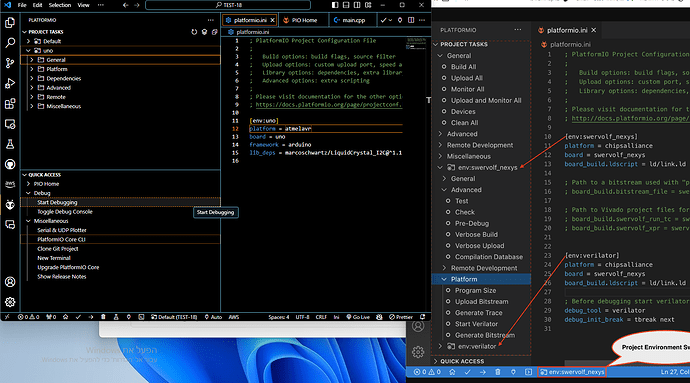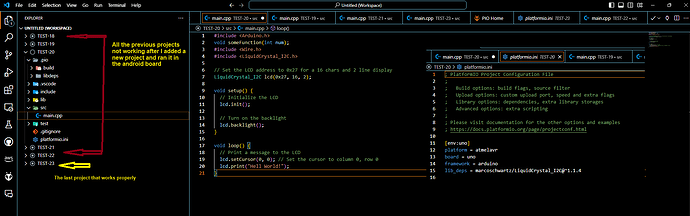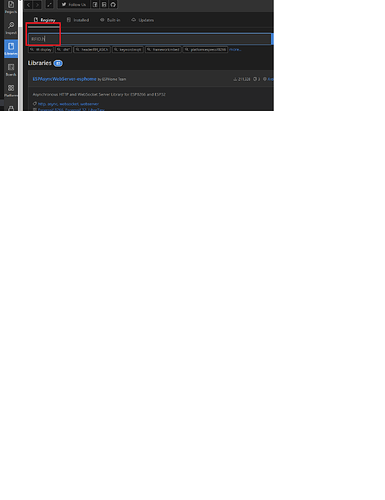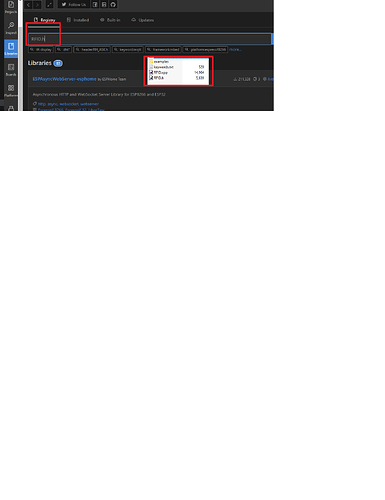This is what is written for me in the platformio.ini file
[env:uno]
platform = atmelavr
board = uno
framework = arduino
lib_deps = marcoschwartz/LiquidCrystal_I2C@^1.1.4
Start a new vs code window.
Open the project here, so that there are no other projects in this workspace.
Check if your project now compiles correctly.
I checked all platformio.ini files
write the same thing
And when I open a new project the previous project does not work
Only the new project works?
The new project disrupts the previous project
Did you check the project environment switcher? See my post above.
Make sure the correct project / environment is selected.
This is what is written - I am trying to compare what you wrote for me and what is written for me in VSC
Did you add #include <Arduino.h> on top of your code after copying it?
See Convert Arduino file to C++ manually — PlatformIO latest documentation
I added the commands you listed in your answer
And there is still the problem that the last project
spoils the other projects
If I run the previous project the lights on the android board
Blinking but no change is seen in the LCD display
On the LCD screen you can see the display from the last project I added
All projects except the last one do not work
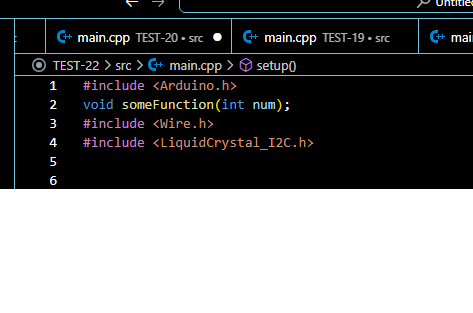
I think there is some issue in our communication.
What do you mean by last project?
Are you able to create a project that works?
How many projects do you have in your vs code workspace?
All projects are the same code “Hell World” and the same Android board
I just change the text
“Hell World”
Please open a new vs code window with no folders.
Then drop your project folder in it. So you will have just a single project in the current workspace.
Does it work?
If I open a new window with a single project in the window
The software works properly
If all projects in one window
There is a problem
Thank you very much for your help
Another question
How to work with two boards
Arduino uno?
I didn’t see a place where you can choose COM?
If you have multiple projects in the workspace you need to select the project and environment in the project environment switcher. See the picture few posts above.
You can set the port either in platformio.ini or select it in the bottom bar (usually shown as “auto”)
Thanks
I will register COM in the platformio.ini file
I am trying to upload a LIBRARIE that is not found
in the window
SEARCH LIBRARIES
I have the library from the manufacturer
And I want to load the library
It comes with the name RFID.zip
How do you load the library?
Looks like this is off-topic to “Collect2.exe …”
But to answer your question:
For local libraries, use the lib folder.
Take a look at the readme inside this folder:
This directory is intended for project specific (private) libraries.
PlatformIO will compile them to static libraries and link into executable file.
The source code of each library should be placed in an own separate directory
("lib/your_library_name/[here are source files]").
For example, see a structure of the following two libraries `Foo` and `Bar`:
|--lib
| |
| |--Bar
| | |--docs
| | |--examples
| | |--src
| | |- Bar.c
| | |- Bar.h
| | |- library.json (optional, custom build options, etc) https://docs.platformio.org/page/librarymanager/config.html
| |
| |--Foo
| | |- Foo.c
| | |- Foo.h
| |
| |- README --> THIS FILE
|
|- platformio.ini
|--src
|- main.cpp
...
I didn’t understand what to do?
I have a ZIP file
How can you upload it to platformio?
Attach what the ZIP file contains
I would appreciate it if you could guide me from this screen how to upload to platformio
The screenshot you showed is for installin libraries from PlatformIO registry!
This won’t work with a ZIP file.
To use the library in your ZIP file, simply unzip it into the projects lib folder.
Thank you for the explanation , it worked