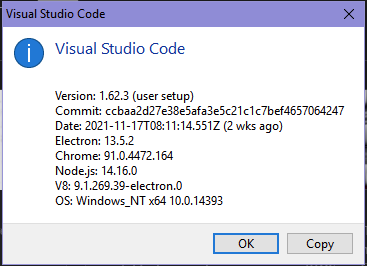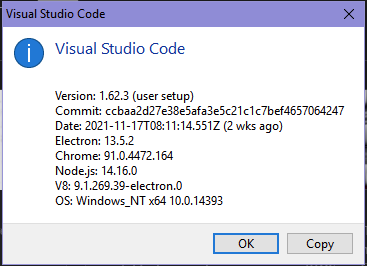Good day! I have problem with instalation platform st stm8:
I see the error message:
Could not install platform
PIO Core Call Error: “Platform Manager: Installing ststm8\r\nPlatform Manager: ststm8 @ 2.0.0 has been installed!\r\nTool Manager: Installing platformio/toolchain-sdcc @ ~1.40100.0\r\n\n\nError: Could not find the package with ‘platformio/toolchain-sdcc @ ~1.40100.0’ requirements for your system ‘windows_x86’”
What`s wrong?
For 32-bit Windows the 4.1.0 SDCC package currently doesn’t exist, only windows_amd64 (aka 64-bit Windows), as can be looked up in https://api.registry.platformio.org/v3/packages/platformio/tool/toolchain-sdcc. I’ve opened an issue for that in SDCC 4.1.0 package not available for 32-bit Windows · Issue #50 · platformio/platform-ststm8 · GitHub.
The 4.1.0 version is only needed when working with the SPL framework, not Arduino. So if you want to use only Arduino you should be able to ignore the error and create a project anyways (select e.g. “Uno” + Arduino, then change the platformio.ini to e.g. this) and build it.
Otherwise, upgrade to 64-bit Windows, or wait for the PlatformIO maintainers to upload the 32-bit package.
@maxgerhardt Thank you for answer! But I forgot to say that I use win 64 and not understand why PIO Core want to get 32 bit version of SDCC