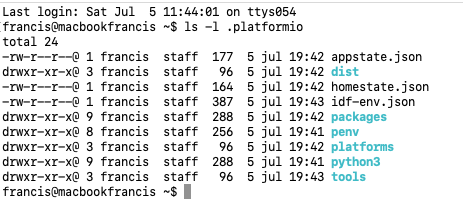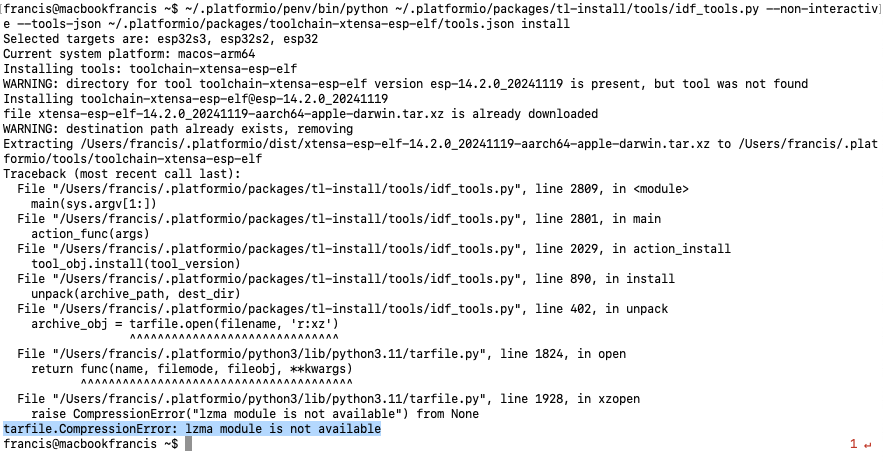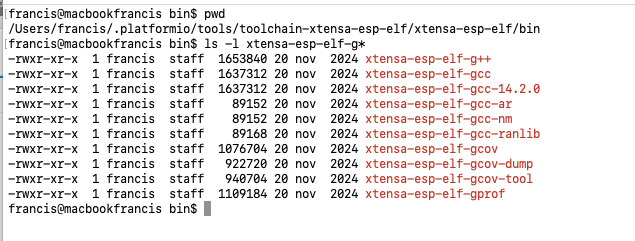And you did delete the entire (hidden) ~/.platformio folder in your home directroy and restarted VSCode?A clean reinstall should have taken care of that error.
Yes, I did, plese notice the times of creation of the directories:
I should state that I still get this error regarding idf_tools.py in the output tab that doesn’t neither know how to correct:
Resolving cheap_yellow dependencies...
idf_tools.py installation failed
Already up-to-date.
Updating metadata for the vscode IDE...
Project has been successfully updated!
What’s the output of
ls ~/.platformio/packages/toolchain-xtensa-esp-elf/
~/.platformio/packages/toolchain-xtensa-esp-elf/bin/xtensa-esp-elf-gcc --version
There is no bin folder under xtensa-esp-elf-gcc with version 3.2.1
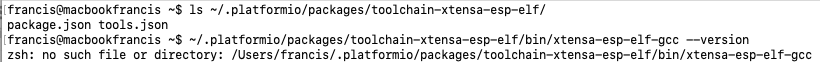
If I switch back again to version 3.2.0 the bin folder does appear and I have gcc inside, that’s why I can build the project with version 3.2.0
I have to say also that yesterday I even uninstalled the whole VSC and PIO extension and deleted ~/.platformio to try to begin from a totally blank installation.
For some reason it’s not installing the tool correctly.
What’s the output of
pio system info
in a PIO core CLI?
Every time I open VSC I still get this error:
Resolving cheap_yellow dependencies...
idf_tools.py installation failed
This is the output of the system info
francis@macbookfrancis BBCYD_Starter$ pio system info 127 ↵
-------------------------- ----------------------------------------------
PlatformIO Core 6.1.18
Python 3.11.7-final.0
System Type darwin_arm64
Platform macOS-15.5
File System Encoding utf-8
Locale Encoding UTF-8
PlatformIO Core Directory /Users/francis/.platformio
PlatformIO Core Executable /Users/francis/.platformio/penv/bin/platformio
Python Executable /Users/francis/.platformio/penv/bin/python
Global Libraries 0
Development Platforms 1
Tools & Toolchains 7
-------------------------- ----------------------------------------------
That’s What’s the output of
~/.platformio/penv/bin/python ~/.platformio/packages/tl-install/tools/idf_tools.py --non-interactive --tools-json ~/.platformio/packages/toolchain-xtensa-esp-elf/tools.json install
?
No, that was the output of
pio system info
run from a PIO terminal (PIO core CLI)
The output of this last command is this, and it seems there might be the problem
I’m going to look for that lzma module.
Do you see any other way to take?
I think that’s the crux of the problem, that’s why it can’t install it.
Can you please install “brew” using the commandline from
Then run
brew install xz
Then rm -rf ~/.platformio again and restart VSCode. Let it fully install.
Sorry but I’m not very friend of brew, back ago I have had some trouble with different versions of system modules and brew modules. I’d prefer to avoid it.
Based on this line:
Extracting /Users/francis/.platformio/dist/xtensa-esp-elf-14.2.0_20241119-aarch64-apple-darwin.tar.xz to /Users/francis/.platformio/tools/toolchain-xtensa-esp-elf
I have proceeded to extract it by hand by
francis@macbookfrancis packages$ cd /Users/francis/.platformio/tools/toolchain-xtensa-esp-elf
francis@macbookfrancis toolchain-xtensa-esp-elf$ tar xvfz /Users/francis/.platformio/dist/xtensa-esp-elf-14.2.0_20241119-aarch64-apple-darwin.tar.xz
x xtensa-esp-elf/
x xtensa-esp-elf/picolibc/
x xtensa-esp-elf/bin/
x xtensa-esp-elf/libexec/
x xtensa-esp-elf/include/
x xtensa-esp-elf/xtensa-esp-elf/
x xtensa-esp-elf/package.json
...
Finally if I try again your command I get this now
francis@macbookfrancis toolchain-xtensa-esp-elf$ ~/.platformio/python3/bin/python3 ~/.platformio/packages/tl-install/tools/idf_tools.py --non-interactive --tools-json ~/.platformio/packages/toolchain-xtensa-esp-elf/tools.json install
Updating /Users/francis/.platformio/idf-env.json
Selected targets are: esp32s2, esp32, esp32s3
Current system platform: macos-arm64
Installing tools: toolchain-xtensa-esp-elf
Skipping toolchain-xtensa-esp-elf@esp-14.2.0_20241119 (already installed)
And now I definitely have xtensa-esp32-elf-gcc under /Users/francis/.platformio/tools/toolchain-xtensa-esp-elf/xtensa-esp-elf/bin
Now the error is still there but I don’t know how to set the compiler directory:
[5/7/2025, 20:58:50] No se puede resolver la configuración con compilerPath "xtensa-esp32-elf-gcc". Se usará "/usr/bin/clang".
The folder structure does not seem right, you’re supposed to have a working
~/.platformio/packages/toolchain-xtensa-esp-elf/bin/xtensa-esp-elf-gcc --version
after this.
You can also install xz via MacPorts: https://ports.macports.org/port/xz/. Maybe the script creates additional files like the .piopm file that a simple extract would not do. I’d suggest to really try to get the dependencies of that script installed to get it running normally. Otherwise the same procedure might have to be repeated for other packages as well.
The installed Apple Mac python version is crippled. Before i start developing on a new Mac i install brew and with brew python. Without brew and the Apple developer tools (which brew installs) all weird issues occur since functions are removed (probably license issues)
copy does not work! The install process is two step. The Platformio installer step is missing