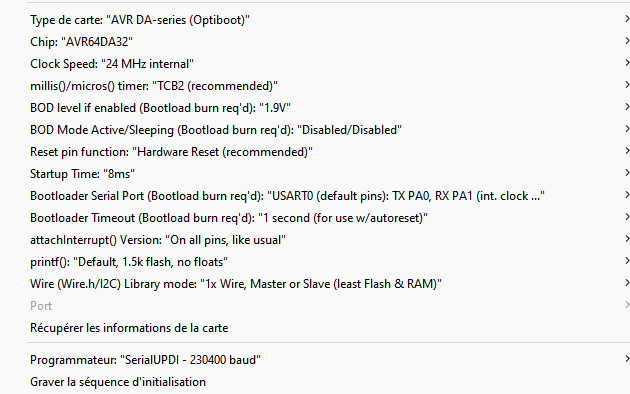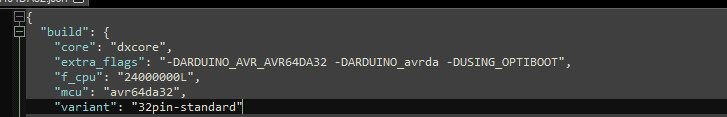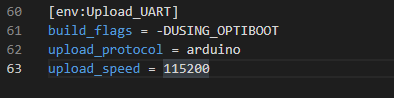Hello everyone,
Coming here because i really need some help, can’t find a solution myself
I started a little project to make myself few arduino with AVR64DA32 chips.
I wanted to use PlatformIO for it ( but ArduinoIDE is still compatible)
DXcore(v1.4.5) has been added to the atmelmegaavr lib so everything should work .
So before i order the PCBs i wanted to do some tests and see if everything is working as it should.
For last week tried to program and use the AVRxxDA32 chips without any luck,
First started with the usual default config but wasn’t able to do anything, errors on programming everywhere ( default is jtag2updi or something like that)
Then found “pyupdi” and used it with a home made programmer ( based on CH340B ) to put something on the AVR chip and start playing with it .
I was able to upload a little program that make a led blink and through Serial " test ok" to see if UART is working.
The problem is , anything that i uploaded to the chip, nothing worked even if the program and verify was completed .
To troubleshoot, went to dig back the arduinoIDE , installed the DXcore and boom, everything worked,
Bootload burn then UART upload worked too.
Then went back to platformIO ( keep in mind , the led was blinking at that moment ) , uploaded again using UPDI and , dead again .
So there i am , anyone had troubles with that too ? Or even any ideas, i can take everything .
If needed, can upload the project from platformIO .
Thanks for your time, and hopefully see you soon