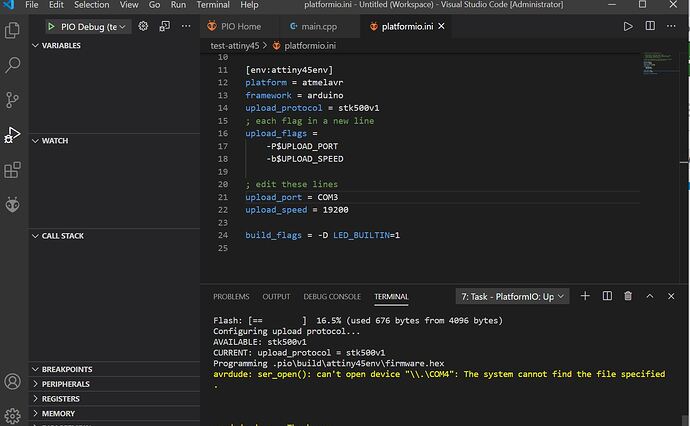EDITED: Minor corrections after a retest.
Ok, here’s what I did.
I uploaded ArduinoISP to my Arduino Uno, having first set the define #USE_OLD_STYLE_WIRING so that I got:
- Pin 10 = RESET.
- Pin 11 = MOSI.
- Pin 12 = MISO.
- Pin 13 = SCK.
There are some comments in the code that it uses the 6 pin ISCP header and this doesn’t work with the normal pins. I’m used to those pins, so that’s what I’m using. (I retested this, it still refuses to work when connections are to the 6 pin header. I have to use the Arduino pins above to get anything working.)
Interestingly, it no longer works on my Duemilanove, only on my Uno. Hmmm
I used a brand new ATtiny85, so it’s fused at 1 MHz internal.
In the Arduino IDE, I opened the Blink example, and changed the LED_BUILTIN to 0.
I then selected the ATtiny85, clock speed 1 MHz Internal, port /dev/ttyUSB0. And tested an upload. That worked fine. With the LED on PB0 aka Pin 5, I got a 1 second blink.
Over to PlatformIO. I created a new project with board = attiny85. This is my platformio.ini file:
[env:attiny85]
platform = atmelavr
board = attiny85
framework = arduino
upload_protocol = stk500v1
upload_flags =
-P$UPLOAD_PORT
-b$UPLOAD_SPEED
upload_port = /dev/ttyUSB0
upload_speed = 19200
I didn’t have to define LED_BUILTIN as when I did so, like your example above, I got an error about a redefinition when I compiled it.
This is my code. I changed it to make sure that I did actually do the upload via the Uno. This is now different from the standard blink sketch. I did a quick search and replace - to swap LED_BUILTIN for just 0.
/* ATtiny85 Blink.
*
* Pin 4 = GND
* Pin 5 = resistor and then LED +ve, LED -ve to GND.
* Pin 8 = VCC
* __ __
* o U o VCC
* o o
* o o
* GND o_____o--> R1 -> LED1+ve. LED1-ve -> GND.
*
* Testing the use of Arduino Uno as ISP from PlatformIO.
*
* Norman Dunbar
* 6th September 2020.
*/
#include "Arduino.h"
void setup() {
pinMode(0, OUTPUT);
}
void loop() {
for (byte x = 0; x < 4; x++) {
digitalWrite(0, HIGH);
delay(150);
digitalWrite(0, LOW);
delay(150);
}
delay(1000);
}
As I have the command line tools built in, I did a quick test compile and upload:
pio run
...
pio run --target program
...
The first compile downloaded some stuff (technical term!) for the attiny85:
Tool Manager: Installing framework-arduino-avr-attiny @ ~1.3.2
Tool Manager: framework-arduino-avr-attiny @ 1.3.2 has been installed!
The compile and program worked and the LED is now blinking again. Mind you, it’s blinking very slowly as it appears that the ATtiny85 “board” for PlatformIO is an 8 MHz clock, not 1 MHz as per the factory settings. Never mind, it programmed via the Uno.
Into VSCodium now.
After File->Open Folder, I clicked the build icon on the bottom status/toolbar. The build worked.
I then, accidentally, clicked upload (silly me!) and funnily enough, the ATtiny85 was programmed. Umm - that’s never happened before, I’ve always had to “program” as opposed to “upload” - so we learn something new here! I suspect that PlatformIO “knows” that an ATtiny85 cannot have a bootloader?
Just to be certain, I divided all the delay() periods by 8 in the code above, and recompiled and uploaded it. Everything is running fine again.
So, my apologies for misleading you, you don’t have to find and execute the “upload using programmer” task for an ATtiny85 (or 45) as PlatformIO seems to be aware and the normal upload task/shortcut/icon will do the necessary!
It’s all working here. Here’s what I would check on your setup:
-
In the code for ArduinoISP, make sure you have the #define USE_OLD_STYLE_WIRING - if your shield uses those pins as opposed to the 6 pin ICSP header. The code defaults to using the header, not pins D10-D13.
-
You might need a capacitor, can’t remember the size, on the Uno between RST and GND. The shield probably has this built in? I didn’t need it with my setup of an UNO and a “bunch of wires”.
-
Does the Attiny program properly with the Arduino IDE? Select “Arduino as ISP” as the programmer, not STK500 etc. And definitely not “ArduinoISP” - just to confuse matters.
-
Are you fused for 8MHz? This page, LEAP#275, has details of how to check and how to reset. The ATtiny85 stuff I was looking at in PlatformIO runs at 8MHz. Mine was at 1MHz, but worked slowly. Perhaps you are runing 16MHz and it’s not liking it? You can pio run --target fuses from the command line, probably the VSCode as well - I didn’t look - but you need to set the fuses in the platformio.ini file.
Good luck.
Cheers,
Norm.