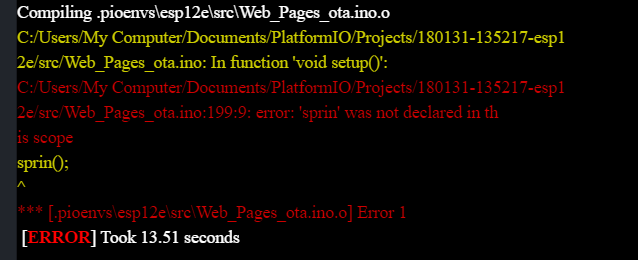I downloaded platformio and selected the atom editor. I have moved across several of my Arduino sketches and I can compile and install them perfectly.
The board I’m using is:
platform = espressif8266
board = esp12e
framework = arduino
My questions are:
-
When I have an error in the compilation it shows the error at the bottom of the page but does not highlight the error or show you which line the error is on.
-
When writing code if you clicked on the } it would show you the opening {
is there a way of showing this using platformio? -
I currently cannot get the debug function working the error I receive is:
Error: Currently, PlatformIO does not support debugging foresp12e.
Please mail contact@pioplus.com or visit < http://docs.platformio.org
/page/plus/debugging.html >
Sorry these are very elementary questions but I’ve looked in the forum and online and struggling to find answers that I can understand.
Thanking you in your advance for any help you can give me.